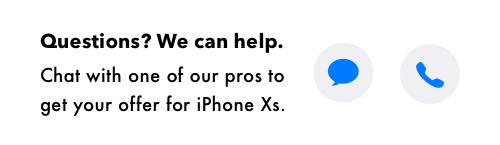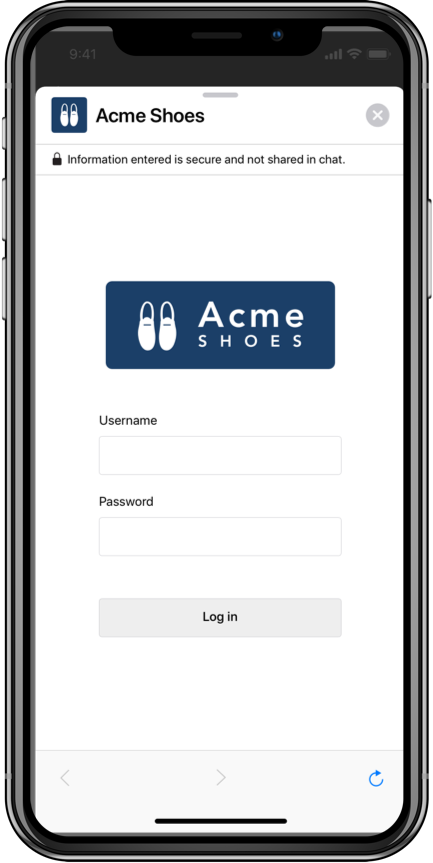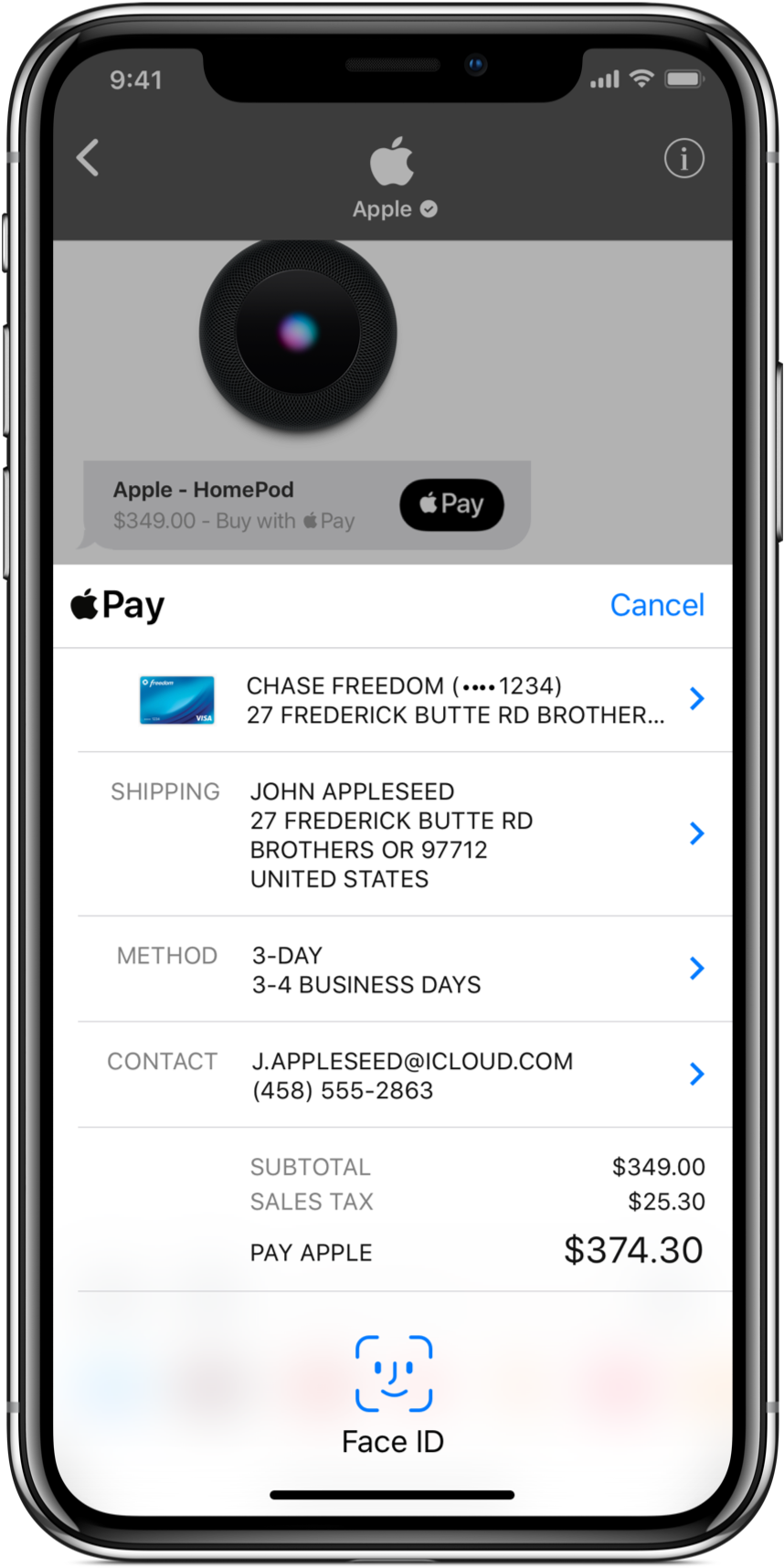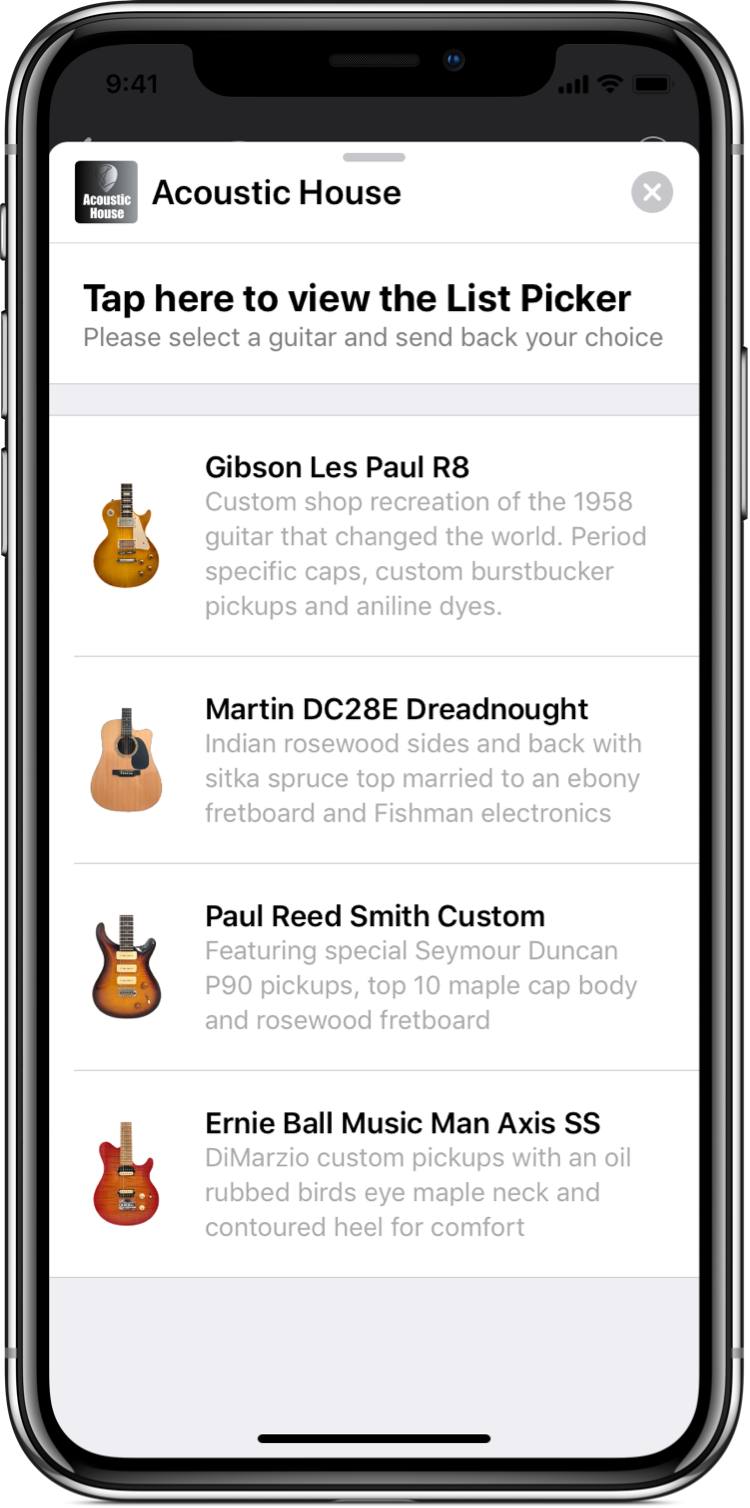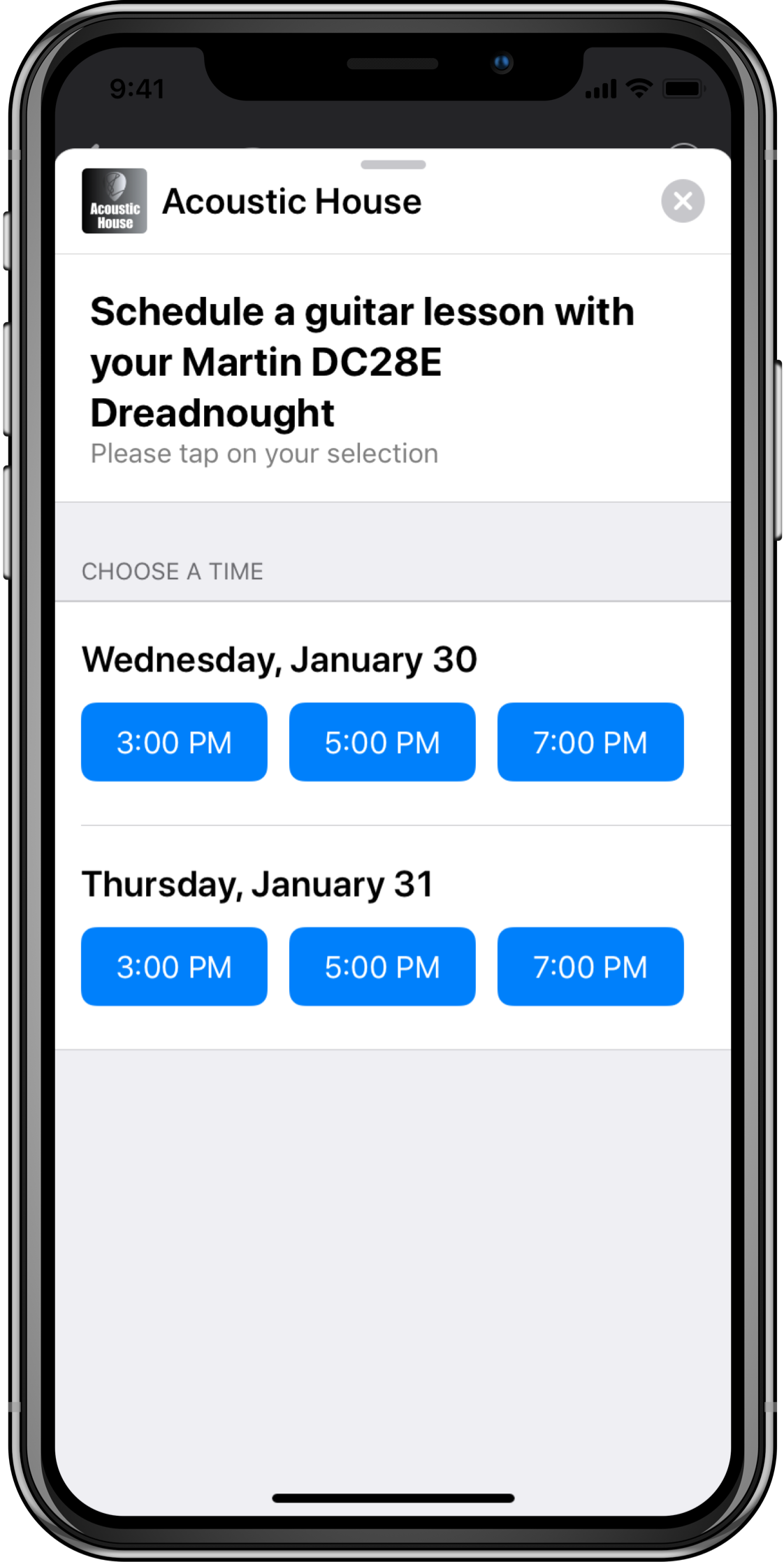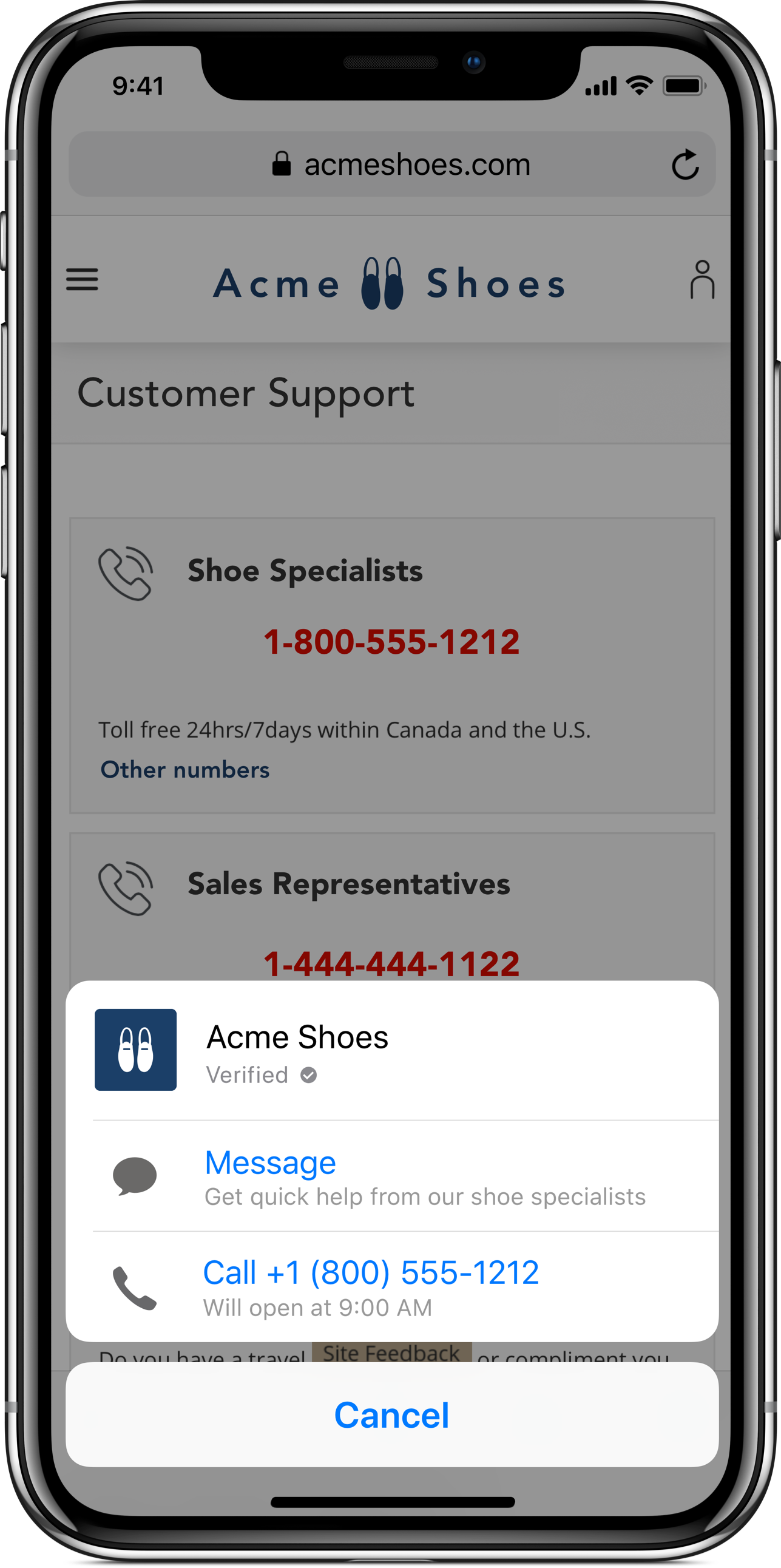General
Apple Business Chat, or Business Chat, allows customers to interact with a business through the Messages app. Businesses engage with a Messaging Service Provider (MSP) to manage customer enquiries through Business Chat.
Apple devices running iOS 11.3 and later or macOS 10.13.4 and later support Business Chat.
It depends on the scope of your Business Chat deployment and the Messaging Service Provider (MSP) used to implement your vision.
Business Chat currently does not support internal business, or business-to-business, communications.
A blend of bots, or virtual agents, and human agents is recommended to manage Business Chat. The option to escalate to a human agent is mandatory in Business Chat. For implementation purposes, a virtual assistant needs to access Business Chat through a Messaging Service Provider (MSP), not through the Business Chat REST API.
This is not possible because phone numbers are not sent through Business Chat.
Apple recommends a blend of bots, or virtual agents, and human agents to manage Business Chat. The option to escalate to a human agent is mandatory in Business Chat. Therefore, we won't approve a deployment using virtual agents exclusively.
An MSP implements the server-to-server REST API solutions on their messaging platform, which makes it possible to send and receive texts and photos, request payment through Apple Pay, and much more. They also provide the live agent console to interact with customers and route messages, if necessary, to the correct team in your customer care center.
Businesses need to register for Apple's Business Chat service and confirm that they can provide a Messaging service. Once Apple confirms the capability, in addition to other details businesses provided, then the business can be reached by customers through Business Chat.
Group chat with a business is not supported.
Ask for permission before enrolling a customer in push notifications. Don't assume people always want notifications. When a customer opts into notifications, explain how to opt out in the future. For example, you could send a response that says “You're now signed up for order status notifications. Text ‘unsubscribe’ at anytime to turn off notifications.” Make sure your opt out process is straightforward and easy to remember.
Respond only to active conversations. When a customer ends a conversation they shouldn't receive additional messages unless they initiate a new conversation.
Getting Started
First, choose a Messaging Service Provider (MSP) to deploy your Business Chat solution. Apple has integrated with over 20 MSPs to date. Contact your chosen MSP to discuss first steps. Following that, go to Apple Register and create your Business Chat account with Apple (at no charge). During the registration process, let us know which MSP you chose, indicate the names of your project team, approve our terms, and upload your branding. Then you can start implementing Business Chat.
Apple has integrated with a wide variety of approved MSPs.
MSP platforms are responsible for receiving, routing, processing, responding where appropriate, and forwarding customer messages to businesses. MSPs can implement the many Business Chat features, as well as a bot to respond to simple questions such as store hours or store locations.
When you log into Apple Register make sure that you review all actions pending for the account. When logged in, you can also send us a message by clicking Help. Additionally, we recommend that you contact your MSP representative.
iMessages App
An iMessage app allows your customers to interact with your app directly within Messages, including within a Business Chat conversation.
An iMessage app extension allows customers to interact with your app directly in Messages. A standalone app sends the customer to the iOS app to interact, which resides outside of the Messages app. Your iMessage app extension is hosted inside your current iOS app.