Apple Business Chat
Chat Suggest
With iOS 13, Apple introduced Chat Suggest for iPhone, a different way for your customers to contact you. When your customers tap on any of your registered business phone numbers, a phone sheet appears. The feature allows the customer to choose to contact your business through Apple Business Chat in the Messages app.
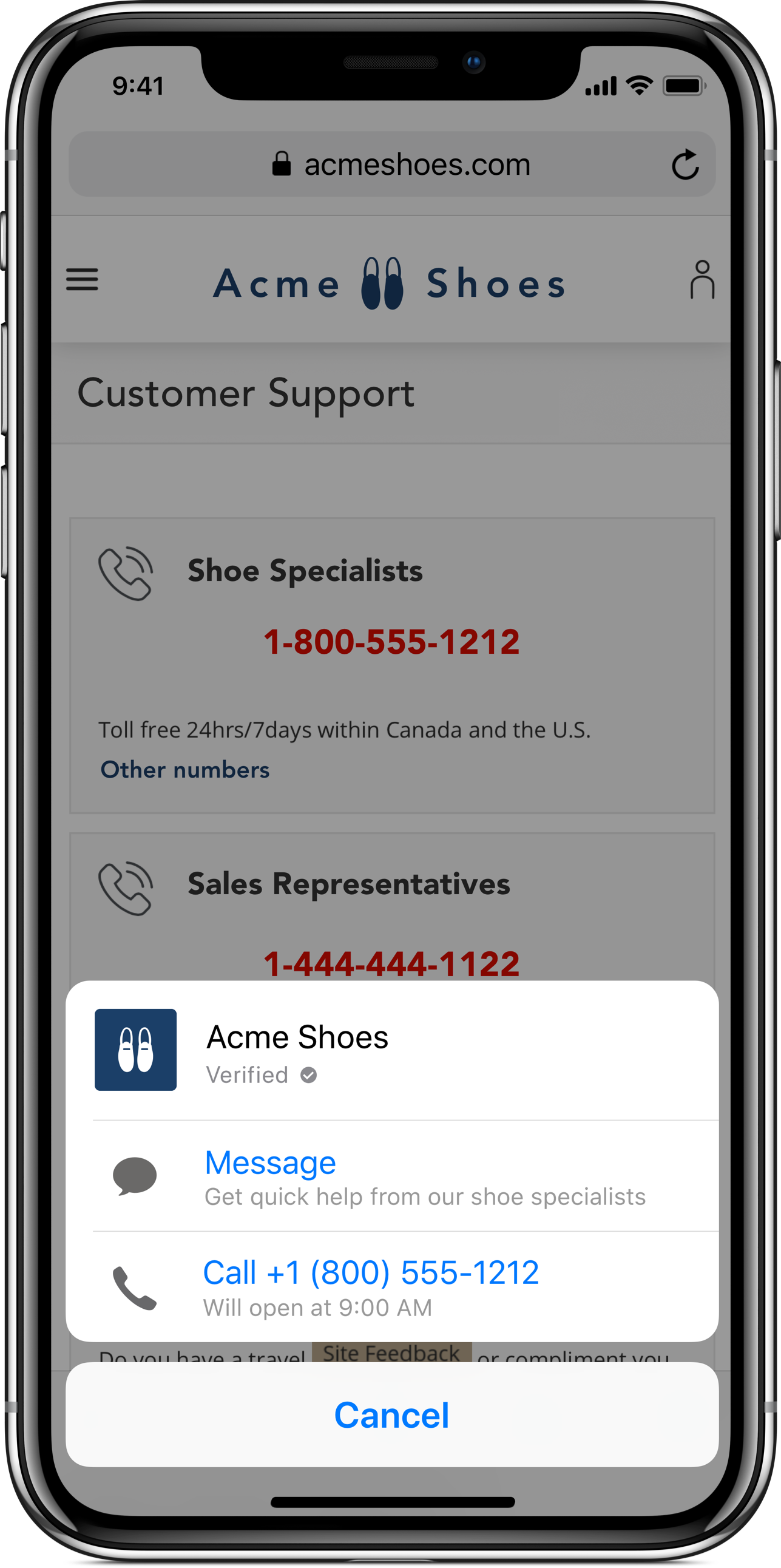
A powerful communications channel.
Getting started.
Send an email to the Business Chat Team 
- Provide all of your primary phone numbers, including high call volume phone numbers.
- Provide phone contact hours to set customer expectations for your after hours message.
- Provide intent, group, and body parameters to associate with each phone number.
- Provide an estimate of how many customers your agents can support per day. This can be increased or decreased depending on operational capacity.

Chat Suggest features.
| High call volume phone numbers | Manage the volume of inbound messages across your messaging teams. |
| Call button response hours | Notify your customers if your phone team is unavailable. |
| Routing to messaging team | Use intent, group, and body parameters to route incoming messages to the appropriate team. |
Chat Suggest FAQs.
iPhone with iOS 13 or greater, which is available for developers to download
You provide us with your business phone numbers and any custom configuration settings for the phone numbers. Once enabled, your customers see the new Chat Suggest phone sheet when they tap on your registered phone numbers on web pages, in apps, social media, and business directories. For example, the sheet appears if they tap on your number on your website or in an app like Facebook or Yelp.
When Chat Suggest is enabled for your business and when iOS 13 is publicly available, inbound messaging contacts slowly increase and inbound phone contacts slowly decrease. If you want to customize the configuration for your business contact us
Contact Apple to make the configuration changes. You’ll start receiving additional volume within approximately 15 minutes after the changes are made.
Yes, by using the intent, group, and body parameters. The default value is the phone number that was tapped. You can also request a custom parameters.
You can contact us and we can help you manage your Chat Suggest visibility.
You can contact us and we can help you set up your call-to-action phrase.