Channel Goals
Channel goals help you to define how you enable Apple Messages for Business and design your customer's user experience. Channel goals are anything from improving sales or creating revenue to decreasing the average agent handling time or increase app adoption. Once you have your channel goals defined, Apple can provide suggestions such as incorporating your app into Apple Messages for Business or sending out customer surveys. You can define channel goals by completing and returning to the Apple Messages for Business team the Readiness Assessment.
Use Cases
Define your business use cases to determine why your customer's contact your business. When filled out properly, the Use Case template provides valuable information for setting up your channel, implementing interactive features, and achieving goals.
Once your template contains about five of your most common use cases, you can begin to think how better to support your customers in the channel. Share your use cases with the Apple Messages for Business team and they can provide insight into how best to implement interactive features.
Interactive Features
Interactive features provide a range of functionality, from letting the customer select an item from a list to scheduling an appointment. Apple Messages for Business comes with a set of interactive features, like list picker, time picker, authentication, and Apple Pay. Your MSP can set up and you can use in your goal design to provide a more satisfying customer experience.
Rich links. Allow customers to preview content inline by adding a picture to a URL and giving them the confidence to navigate outside the Apple Messages for Business experience. Video previews can also be added to rich links for a more immersive experience. Rich links provide customers the reassurance that the website being directed to, is secure and owned by your brand. To learn more about rich links, see Rich Links.
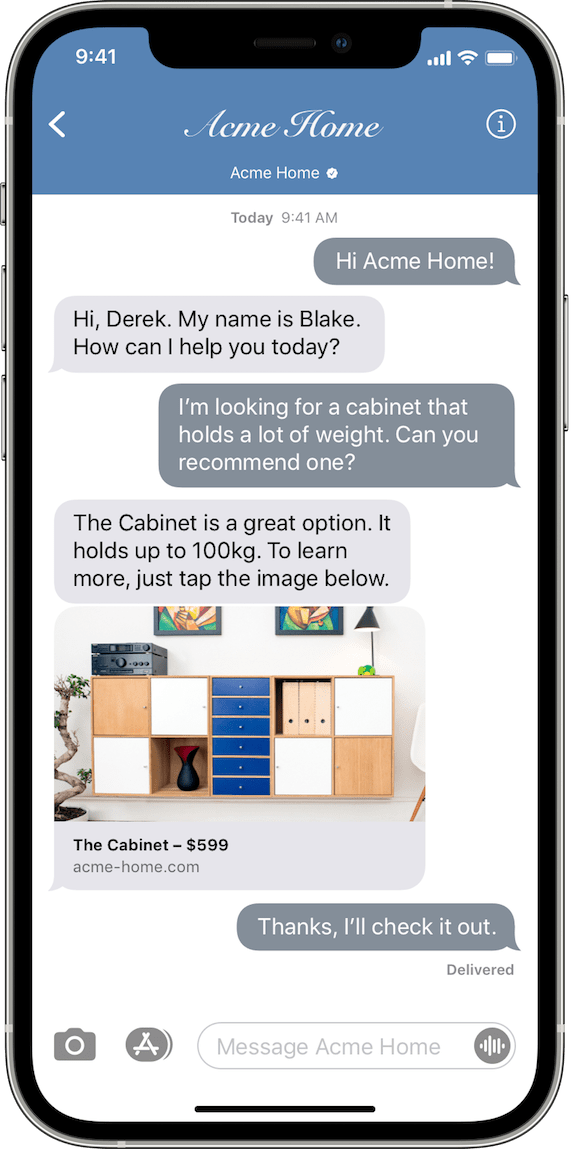
Quick Replies. Provide a simple way for the user to make an inline choice with a single tap during an ongoing conversation. You can have between two and five customizable choices, and the user can select only a single item. For more information, see Quick Reply.
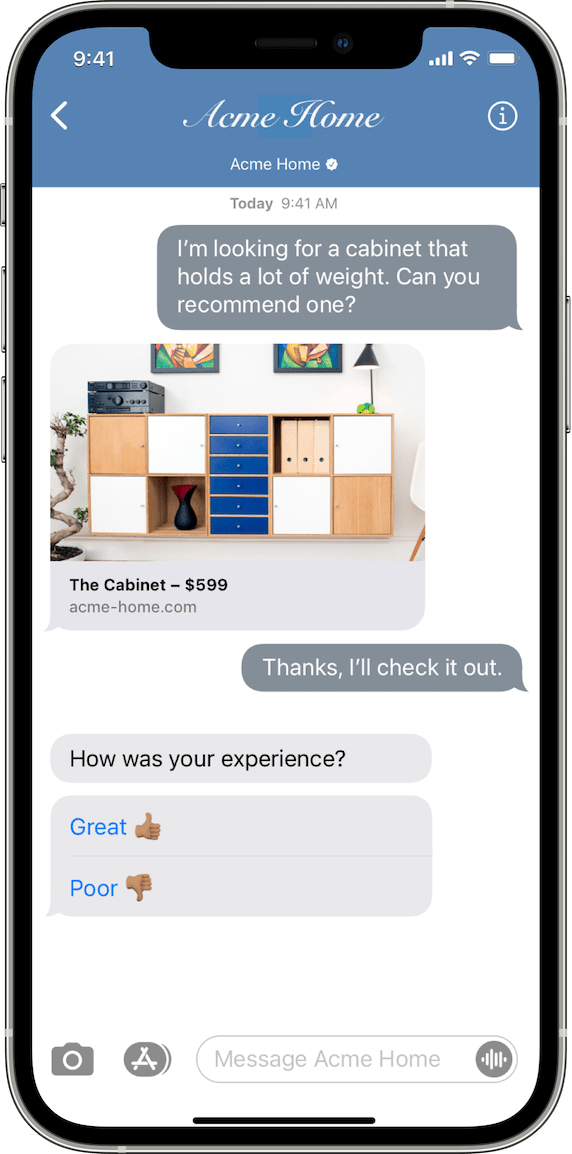
List pickers. Provides information or asks a question, see image below. List pickers are great for triaging customer questions when they initiate contact with your brand. To learn more about list pickers, see List Pickers.
Time pickers. Provides time slots for customers to choose and adds the chosen time to the customer's calendar. This interactive feature is great for scheduling delivery or service. For more information, see Time Pickers.
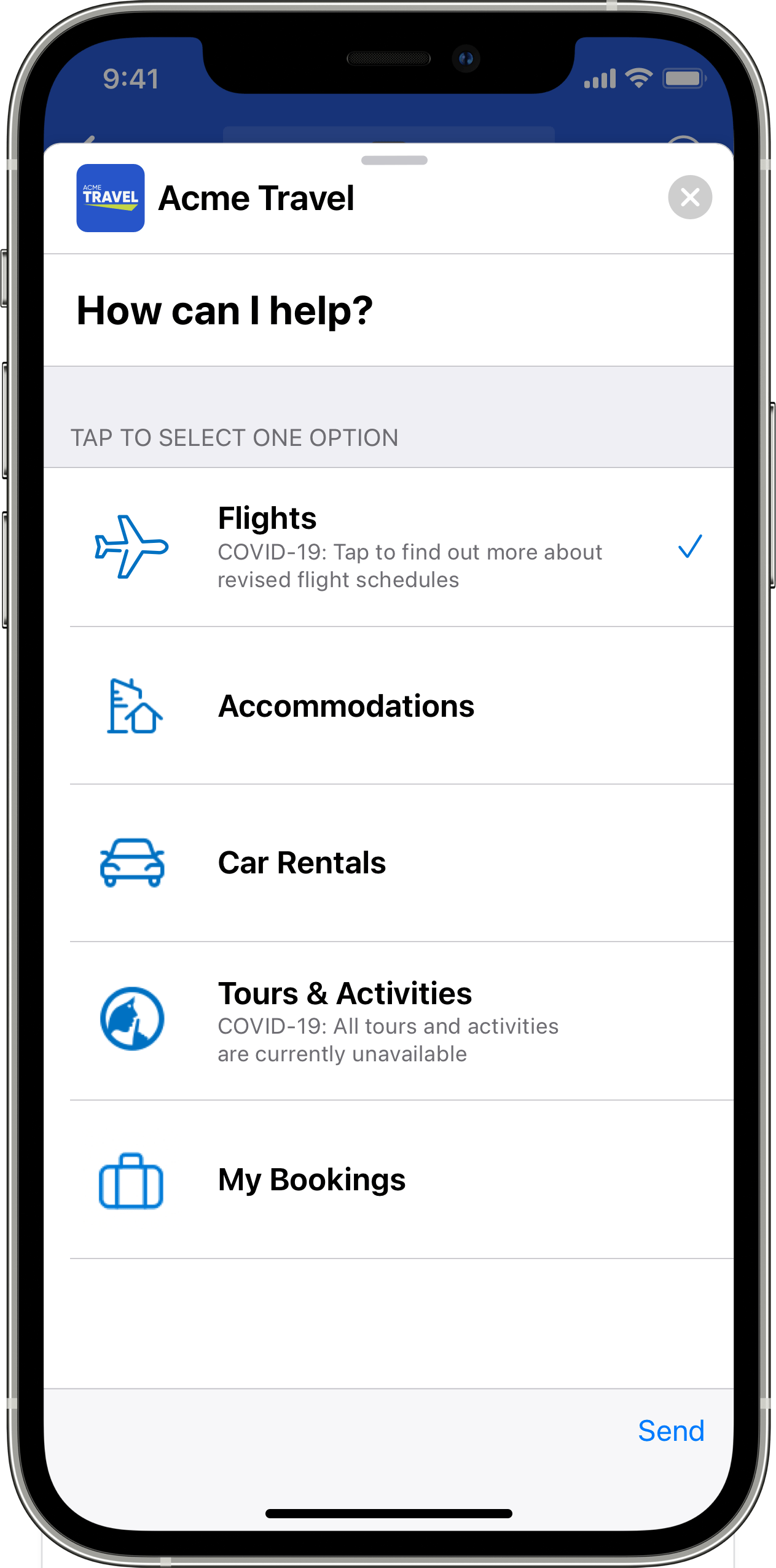
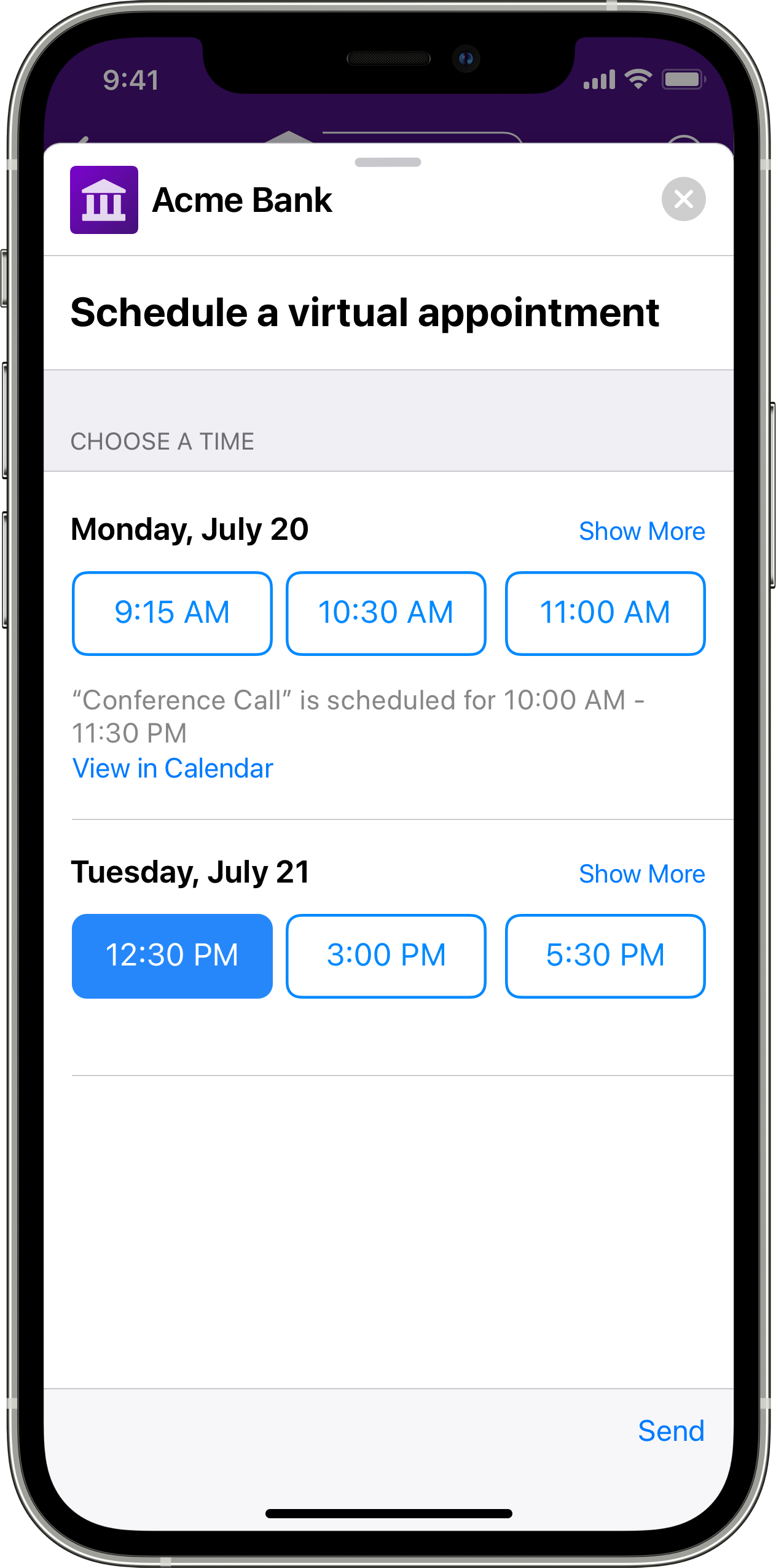
Apple Pay. Provides an easy and secure way for customers to buy goods and services through Apple Messages for Business. Grow the channel as a sales or e-commerce platform by sending Apple Pay requests over Messages. See Apple Pay for guidance on how start integrating this with your MSP.
Authentication. Allows customers to view account information safely by adding an authentication interactive to their experience. Apple Messages for Business supports the OAuth2 protocol that allows you or your MSP to integrate password autofill which uses a third-party vendor’s authentication to provide the authentication. Also, your MSP or third-party vendor can implement a full authentication and authorization flow. Learn more information using Authentication for guidance on how start integrating this with your MSP.
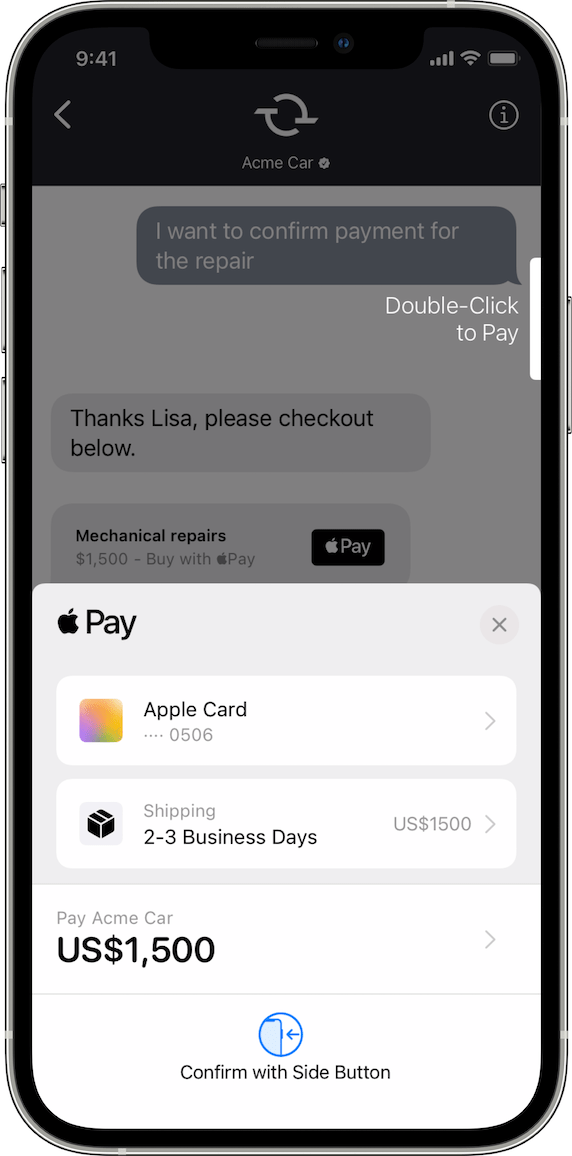
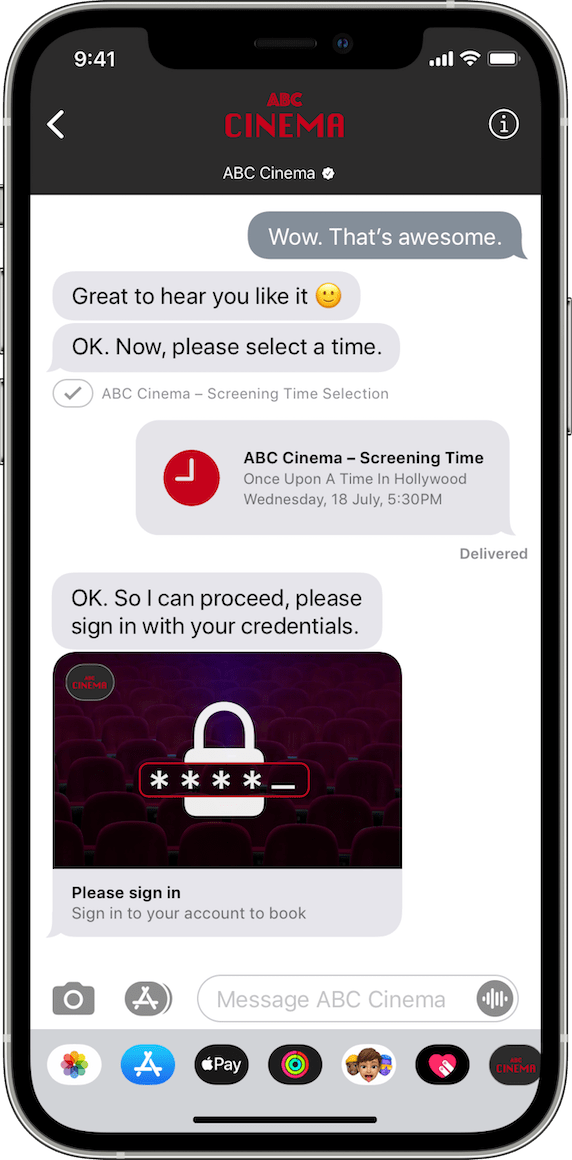
iMessage App. Allows your customers to interact with your app directly within Messages, including within an Apple Messages for Business conversation. Learn more about building and submitting your iMessage app.
In comparison a standalone app link sends the customer to the iOS app to interact, which resides outside of the Messages app.
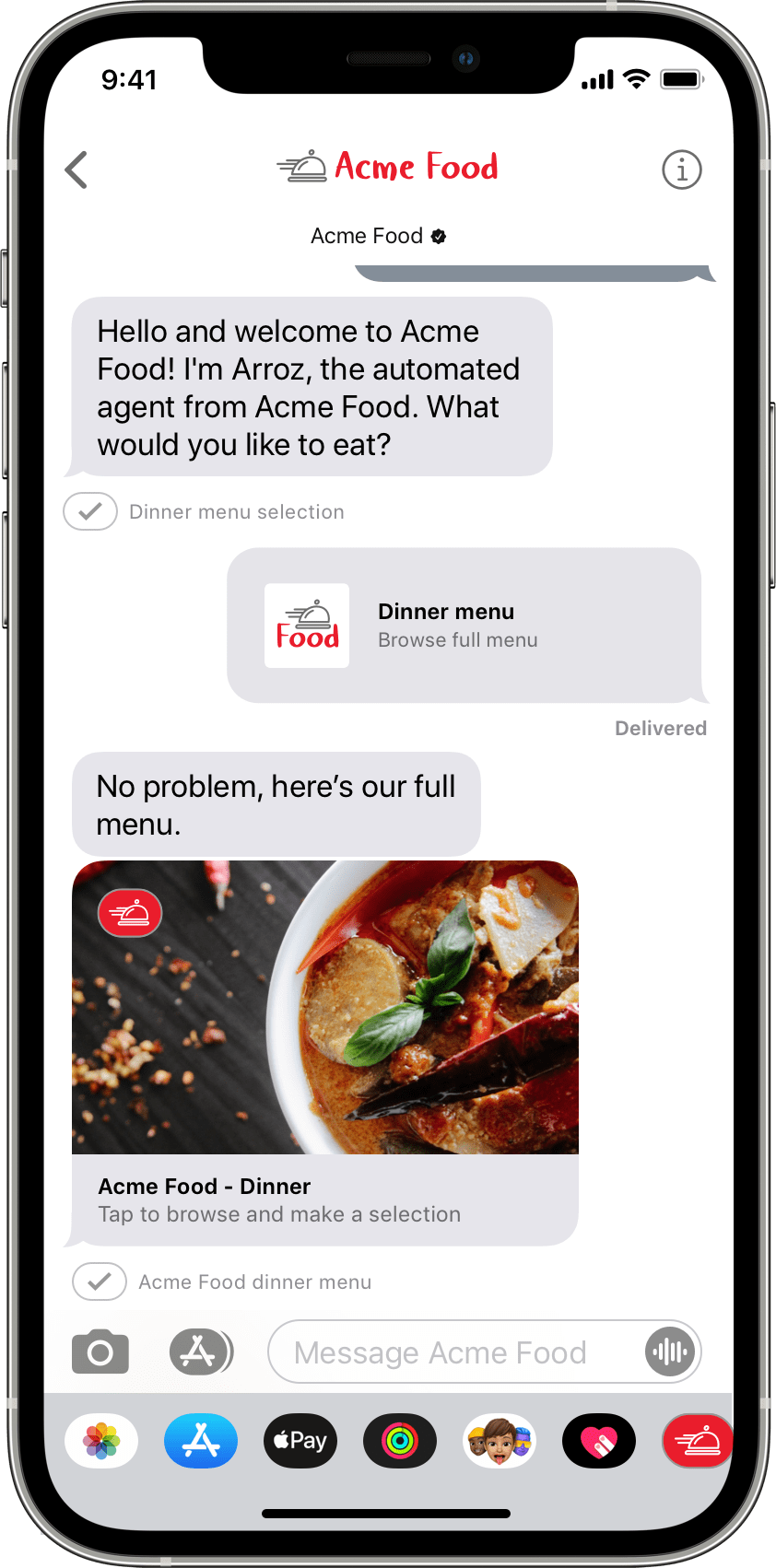
Image sharing. Photos can be sent by or to your customers, allowing for faster resolution. Images can be sent by agents or automated assistants to display products, share image resources already created by your marketing teams, or just for fun! Allow users to send images to provide proof of purchase, damage, or just to share their favorite products.
Video sharing. Sharing videos with your customers can create a more immersive and direct way of providing product or service descriptions and instructions for troubleshooting. Allow customers to send a video for proof of incident or to share how happy they are with a product.
Document attachments. Send documents in the form of PDFs to provide billing statements or other forms that your customers can store for safe keeping. Send PDFs as fillable forms so that cusomers can complete a document, sign it electronically, and send it back to the agent for processing.
Augmented reality. Give customers a real world view of a product by sending over 3D images with Augmented Reality (AR) Quicklook. Your customers can view virtual and real content, side by side, for size comparison or product fit. For information about AR Quicklook, see Previewing a Model with AR Quick Look.
To send images, videos, documents and AR files over Apple Messages for Business, see Sending Messages with Attachments.