Introduction
- Version:
3.0.3 - Last update: February 1, 2024
The Messaging Service Provider (MSP) onboarding process provides end-to-end guidance for you to register, integrate, and deliver great experiences to your brands and their customers using Apple Messages for Business.
As an MSP, you are the contact center technology partner that provides the key features and services necessary for a business, also known as a brand, to communicate with their customers through Apple Messages for Business.
The requirements for MSPs include the following:
- Messaging platform that supports asynchronous conversations and intent-based routing.
- Channel connector to link the messaging platform to the Apple Messages for Business Service.
- Live agent console that can be customized to support Apple Messages for Business features.
- Virtual assistant, or bot, flows to triage incoming conversations and hand off to live agents with conversation history.
- Customer success team to build custom integrations into brand back-end systems (CRM, OMS, and authentication) to support the use of Apple Messages for Business features.
- Conversational designer who can assist brands to build smooth and efficient customer journeys in Apple Messages for Business.
The diagram below shows a typical MSP architecture. The items highlighted in blue are required for all MSPs to qualify for the Apple Messages for Business MSP onboarding process.
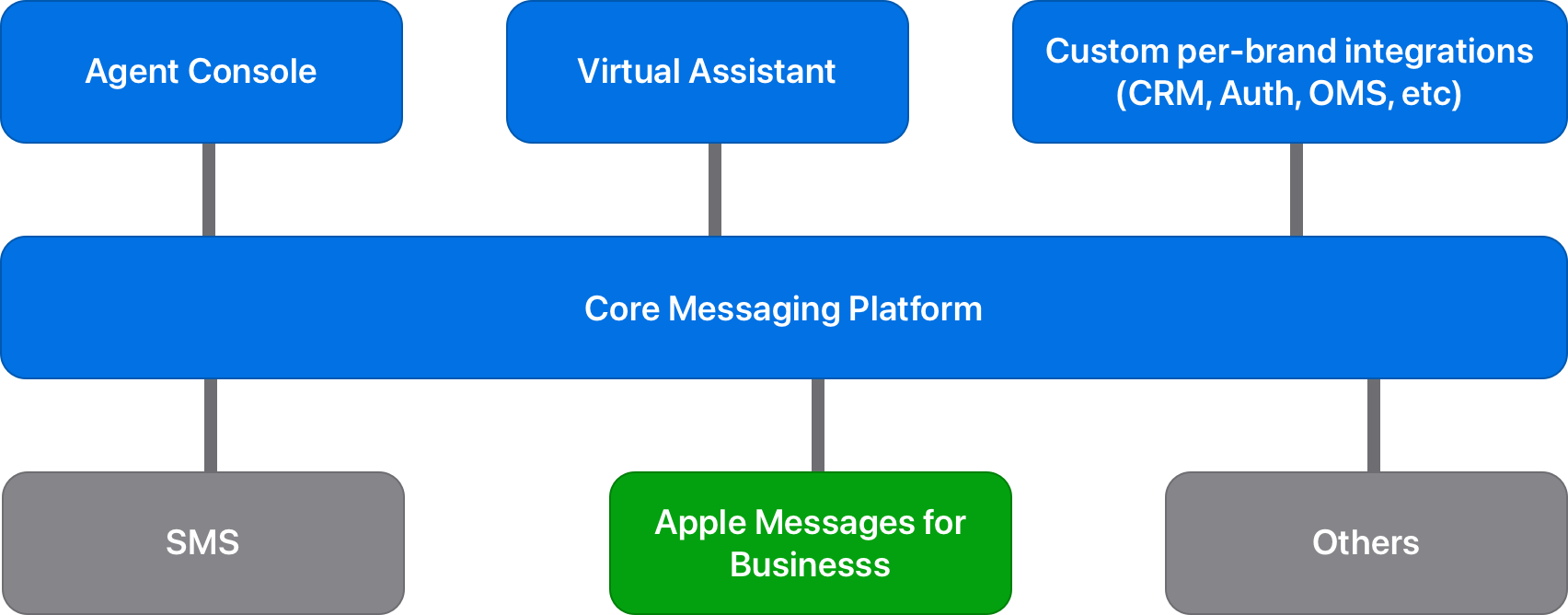
An MSP must deliver a full experience to brands and customers, which means a complete integration with all features, and staying current with all new feature releases. The MSP must provide businesses with easy-to-use GUI tools necessary to build and share rich interactive objects such as List Pickers with their agents, and bot management tools. As rich features require integration with each brand’s back-end systems, such as a CRM (customer relationship manager), OMS (order management system), and authentication, all MSPs must have a team who can build the necessary connections to enable them.
Overview
To become an approved MSP for Apple Messages for Business, you must first create an account for your organization through Apple Business Register. Apple reviews your registration, and a member of the Apple Messages for Business team in your region contacts you to schedule a review of your capabilities and go-to-market plan for Apple Messages for Business.
Once the region team approves your organization to begin the onboarding process, there are three phases to complete: Integration, Brand Onboarding, and Launch.
NOTE Until your organization completes the launch process, you must not advertise your involvement with Apple Messages for Business in any public forum including, but not limited to, web sites, blog posts, social media, or press releases.
Feature Integration
When you receive your invitation, you can begin the integration of Apple Messages for Business features into your platform. Apple provides an API Integration Tutorial as a guide, along with code samples to give you a head start. You configure your MSP test account in Apple Business Register and begin development. You’ll need to build a demo that shows an example customer journey, leveraging the full range of Apple Messages for Business features. When your integration and demo are complete, you can schedule a live review of your demo with the Apple Messages for Business team. When the team determines that the integration is done to Apple’s standards, you’ll be approved to begin the next phase. For more information, see Integration.
Business Development
When Apple approves your organization, you can begin this phase by signing up your sales and customer success teams for Apple Messages for Business online training. Make sure you have three client registered for Apple Messages for Business in Apple Business Register, and develop their conversational flows and necessary back-end integration, followed by a pilot program for testing. For more information, see Business Development.
Launch
When your chosen brands complete the pilot program, you'll need to work with the Apple Messages for Business operations team to prepare your first brands for launch. This includes a review of goals and success metrics, a ramp plan, and an experience review, where the Apple operations team reviews the user experience of interacting with the brand’s Apple Messages for Business experience. Upon final approval, the brand’s Apple Messages for Business Account will go live. Once this is done, your marketing and PR efforts for Apple Messages for Business may begin. Coordinate with your Apple regional team for guidance around marketing and PR. For more information, see Launching Your Brands.