Coordinating Your Launch Plans
Contact the Apple Messages for Business Operations team to coordinate your launch plans by sharing the completed use cases, planned entry points, and expected launch date.
Planning Entry Points
There are many options available for customers to start a conversation with a business. Brands can use Apple Messages for Business buttons and URLs to meet their customers in places where they are likely to contact your brands. Your brands can also enable system features such as Maps or Message Suggest so that customers can start a conversation when locating their business details.
A highly visible entry point with a powerful call to action can be key to success for your Apple Messages for Business brands. Here are some different ideas that you can share with your brands to drive engagement. For more information, see Entry Points.
Message Suggest. Reduces phone call volume by allowing customers to initiate a conversation by tapping on any of the registered business phone numbers. For more information, see Message Suggest.
Apple Maps Place Card. When customers use Maps, the brand's location data provides instructions and estimated arrival times, and a message button to initiate Apple Messages for Business. For more information, see Apple Maps Place Cards.
Website button. Add an Apple Messages for Business button to the brand's website. For more information, see Adding a Messages Button to Your Website.
App button. Adds a Messages for Business button to your app. For more information on how to add a button to the app, see Starting a Message from Your App.
Email and SMS. Brands can include URLs in the email or send it using SMS to reach specific customers. For more information, see Starting a Message from a URL
Social media. Making entry points available on social media is another way for the brand to increase visibility to customers.
QR code. Add an entry point anywhere you post marketing material.
Apple Wallet. Add entry points, such as passes, cards and orders tracking, for Apple Messages for Business using the Apple Wallet app. For more information on how to add entry points to the Wallet app, see Introducing Wallet and Merchant Order.
Augmented reality (AR). Add an entry point when using AR on your website or app. For more information about adding a custom action, see Adding an Apple Pay or a Custom Action in AR Quick Look.
Composing an Apple Messages for Business URL. Place URLs on all your external communications. For more information, see Adding a Messages Button to Your Website.
Brand Experience Review
Apple provides a free consulting session to test the customer experience of interacting with your business. The experience review is where Apple reviews the user experience of interacting with a brand before you launch to the public. Apple reviews your automated agents to ensure customers received the same level of quality with an automated agent as they would with a live agent.
You do not need a live agent to test automation. However, once testing of the automated agent is complete, you’ll need a live agent available to test any use cases that would escalate to a live agent.
Apple shares all review results with you and your brand, including details of any items that must be corrected prior to launch.
The Apple Messages for Business team provides feedback based on the following:
- Interactive features work correctly
- Ability and ease of completing a use case
- Agent interaction
Launch Your Brand
On the brand’s selected go-live date, you'll need to activate your brand's account, entry points, and schedule a performance review.
Turn On the Brand’s Account
In Apple Business Register, go to the brand's profile and click the Go Live button and follow the prompts to put the account online. This action submits the brand's account to Apple for approval.
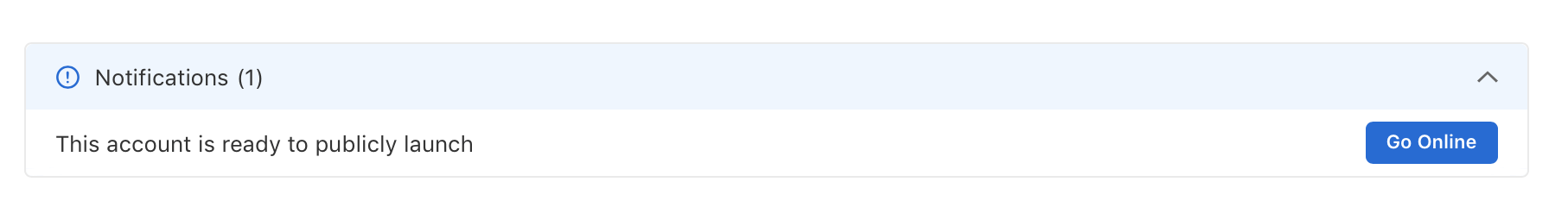
Activate Entry Points
Once approved, you can activate Maps entry points by adding an Apple Maps Enabled Region on the Apple Messages for Business account in Apple Business Register. You can only enable regions where the brand has two or more public locations.
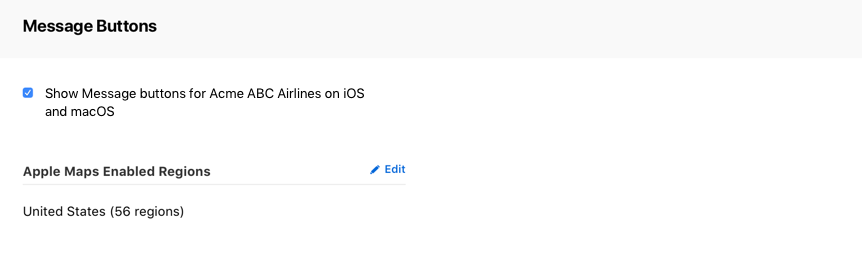
Coordinate with the Apple Messages for Business team to activate Message Suggest on your go-live date and time.
Enable any additional entry points on the website, app, or other planned assets so that customers can start contacting the business. For more information, see Planning Entry Point.
Performance Review
Schedule a review meeting after the first 30 days of launch with your Apple representative and the brand to outline goals and next steps.